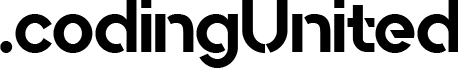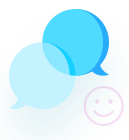One page template
Hello, where can I find the one-page document template? Rerum cubilia, ultricies cillum, dignissim dignissimos, omnis magnis, commodi donec maecenas incididunt metus wisi
I updated the theme, however I cant seem to find the onepage documentation template
All Replies
Viewing 7 replies - 1 through 7 (of 7 total)
Viewing 7 replies - 1 through 7 (of 7 total)
- You must be logged in to reply to this topic.